Whether your Facebook account is a few months old or whether it will be celebrating its seventh birthday soon, chances are that you have accumulated quite a bit of data the website’s servers. Unless you regularly weed your pictures, tags, wall posts, comments, and “likes” to remove old—and often embarrassing—data, then all this data is lingering in Facebook cyber space.
Maybe you just don’t like the feeling of having so much Internet activity documented and scattered on dozens, maybe hundreds, of pages, photos and links, or maybe you’re worried about a stalker, regardless, there are plenty of reasons to want to purge your public online activities off Facebook . The problem is, it’s virtually impossible to do it all manually. There’s no way you can remember every post you’ve made or every photo you’ve liked. Even if you did, going through and removing them all would take endless hours. It might also cause you more distress than you need as you see old and embarrassing photos and posts. Fortunately, if you’re looking to clean up your Facebook account before an important job interview, for example, a new Android app called “Exfoliate” can do the job for you. The app can delete old Facebook posts, comments and “likes,” putting your mind at ease.
Currently, the app only works via an Android phone. Once you install it, you connect it to your Facebook profile and select what exactly you want deleted. For example, you can specify that all your Facebook wall posts older than two years be deleted, or you can have the app delete all comments older than 3 months. The latest “Exfoliate” also supports photo deletion.
The apps creators warn that it does use up a lot of the phone’s battery and can clog up the user’s network service. Still, it’s faster to run the app on a Wi-Fi connection. Most people will want to run it over night, as it does take quite a while to go through a few years of old posts.
One thing that the app doesn’t do is remove others’ photo tags of you. That unfortunately, you’ll have to do manually. Recent Facebook upgrades, though, are making it easier to remove unwanted tags. You can now even ask friends to take down pictures that you appear in if they’re not particularly flattering.
Sadly, another limitation of the app is that despite removing data from public visibility, all your Facebook activity, your posts, your pictures, your comments, are stored by Facebook ’s servers. The issue has gotten recent media attention as more people start to freak out—rightly so—about how much Facebook really knows about them.
“Exfoliate” is highly rated on the Android Market app store, and for the amount of work it does, $2.99 is an incredible price. For the opportunity to clean your Facebook activity off yours and your friends’ walls with such ease, it might even be worth buying an Android phone just for the app!
About RESCUECOM:
RESCUECOM provides computer repair and computer support, 24/7: Meeting every tech support need including data recovery, virus removal, networking, wireless services, and computer support for all brands of hardware and software. For computer support or information on products, services, or computer repair, visit https://www.rescuecom.com or call 1-800-RESCUE-PC.
For More Information, Contact:
David Milman, CEO
315-882-1100
david@rescuecom.com
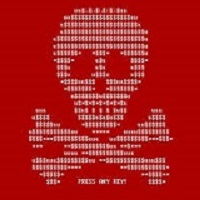 Using the Internet safely may seem like a simple thing, but many have discovered that this is not always the case. Almost everyone knows about the dangers of malware, spyware, and viruses, but there is one Internet threat on the rise that can be extremely difficult for technical services to deal with called “Ransomware.” Read more »
Using the Internet safely may seem like a simple thing, but many have discovered that this is not always the case. Almost everyone knows about the dangers of malware, spyware, and viruses, but there is one Internet threat on the rise that can be extremely difficult for technical services to deal with called “Ransomware.” Read more »




