Get Comprehensive Tide Data with TideGraph
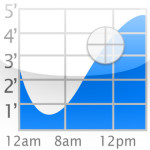
Whether you make your living on the water, you enjoy watersports, or you enjoy going to the beach for other forms of recreation such as sunbathing or collecting seashells, keeping track of the tides can be an important task. TideGraph is a tool that helps you do just that, providing all the information you could ever want in planning your next trip to the water. It provides you all the data you need about the tides and how big the waves will be, even going beyond that by giving you the option to see an entire month’s worth of tides at once. With TideGraph, you can see how the tide is rising or dropping and plan your trips around it to avoid discovering that the waves are weak or too strong upon arriving. For whatever you do at the beach, take this app with you and never be caught off guard.
TideGraph is an app with its own built-in tide prediction engine, so you can use it without being connected to the Internet to download tide data, and it works fast. It features mobile tech support for any iOS device, so you can use it before you leave for the beach or you can access its many features on the road or even while there. The app utilizes the same tide prediction algorithms used by the National Ocean Service for exceptional accuracy, displaying detailed information such as current water level, whether the tide is rising or falling, and times for high and low tide. There is a graph showing water levels throughout the course of the day, and you can view an even more exhaustive day-by-day details in 30-minute increments for a full month.
TideGraph has a simple interface, so anyone can use it regardless of their technical expertise. There are no popups, and you slide from the previous day’s view to the next day’s. You can graph one day, three days, five days, a week, or a full month. The app will automatically sort the information for a beach (or “Tide Station”) based on your geographical location, as well as giving you a place to easily access locations you save as favorites, and it automatically remembers your stations when it launches. Wherever you are, the app shows all times in the local time of that particular Time Station.
There are a few special touches to TideGraph, including the ability to easily share tide information to social media. Along with the tides, you get information on the cycles of the sun and moon, including a monthly moon calendar displaying its various phases, their dates, and how they affect the tide. There is a map button that goes so far as to show you a satellite view of your current location. You require little more than trustworthy computer support in order to continue accessing the many benefits TideGraph offers. Whatever you plan to do on the water, whether for profit or recreation, TideGraph may well become your go-to app.
About RESCUECOM:
RESCUECOM provides comprehensive computer repair and support services, including tech support for all hardware and software, business technology services, data recovery and virus removal. RESCUECOM Certified Level-3 technicians provide immediate computer support through our patented iProtector® and SYSTEM ONE® software at the click of a button. To learn more about RESCUECOM’s products and services visit https://www.rescuecom.com or call 1-800-RESCUE-PC (1-800-737-2837).
For More Information, Contact:
Media Relations
pr@rescuecom.com
1-315-882-1100
Filed under: startups



